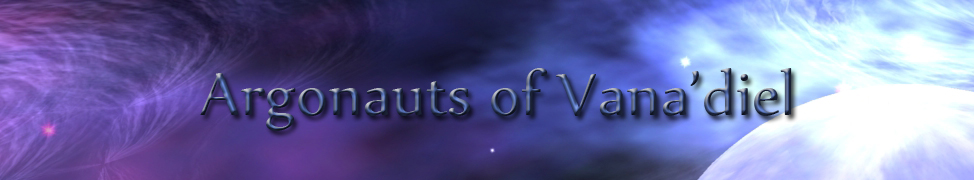
Joining Guildwork / Adding a Wishlist item
In order to make a wishlist, you must register your character on guildwork and then notify me to sync the roster. Below is a set of detailed instructions on how to register your character.
- First, go to this link: PlayOnline Community Site
- Next, click the top left "login" button, it will take you to a screen that looks like this:

- Click "Establish/Join Community", DO NOT TYPE IN YOUR USERNAME/PASSWORD
- You will then be taken to a new screen that looks like below, type in your user/pass and sign in.

- You will then select your character

- Choose your character and hit "Select this World/Character"
- You will then have the ability to click a linkshell to join, Click the join button under ArgonautsOfVanadiel

- Hit accept and hit "Yes"

- Then set your privacy settings, slide to the bottom and click "Confirm"

- You will then be asked to verify your data, if it looks good, slide to the bottom and click "Join"

- Open a new tab in your browser (or a new window) and go to Guildwork and sign in.
- Click on the home button on the bottom left corner if you don't have a page that looks like the image, then click "Add a character" in the middle of the page.

- Next click the "Add Character to Guildwork" button.

- Type in your character name, then choose ffxi, then bismarck, and then type in "ArgonautsOfVanadiel" in the linkshell name field.

- If you do not press enter after typing in "ArgonautsOfVanadiel" you will get an error stating the ls is not found, simply click back next to the name, and hit your return key to get the black boarder around the ls name, then press proceed.

- You will then be taken to the next screen

- Highlight the number next to the question mark

- And hit ctrl+c on your keyboard, or go to the edit menu, and select "Copy"
- Click back over to your POL tab

- Click the "Member Profile Editor" in the top right hand corner
- Click down in the comment box, and press ctrl+v on your keyboard, or choose the edit menu on your browser and click "Paste"

- Slide down to the bottom of the page and press Confirm

- You should now see your number in a yellow box

- Slide down to the bottom of the page again, and press Ok.

- Pop back over to your Guildwork tab, and press "Add Character to Guildwork"

- You should now see you were added to the site, your Character will be listed on the page.

- Notify Celerin, Shaid or Touvan to sync the roster.
- You may now update your wishlist
